How to Use Our XML Sitemap Validator
Follow this comprehensive guide to validate your XML sitemap and ensure it meets search engine requirements
Choose Your Validation Method
Start by selecting one of the three available methods to validate your XML sitemap:
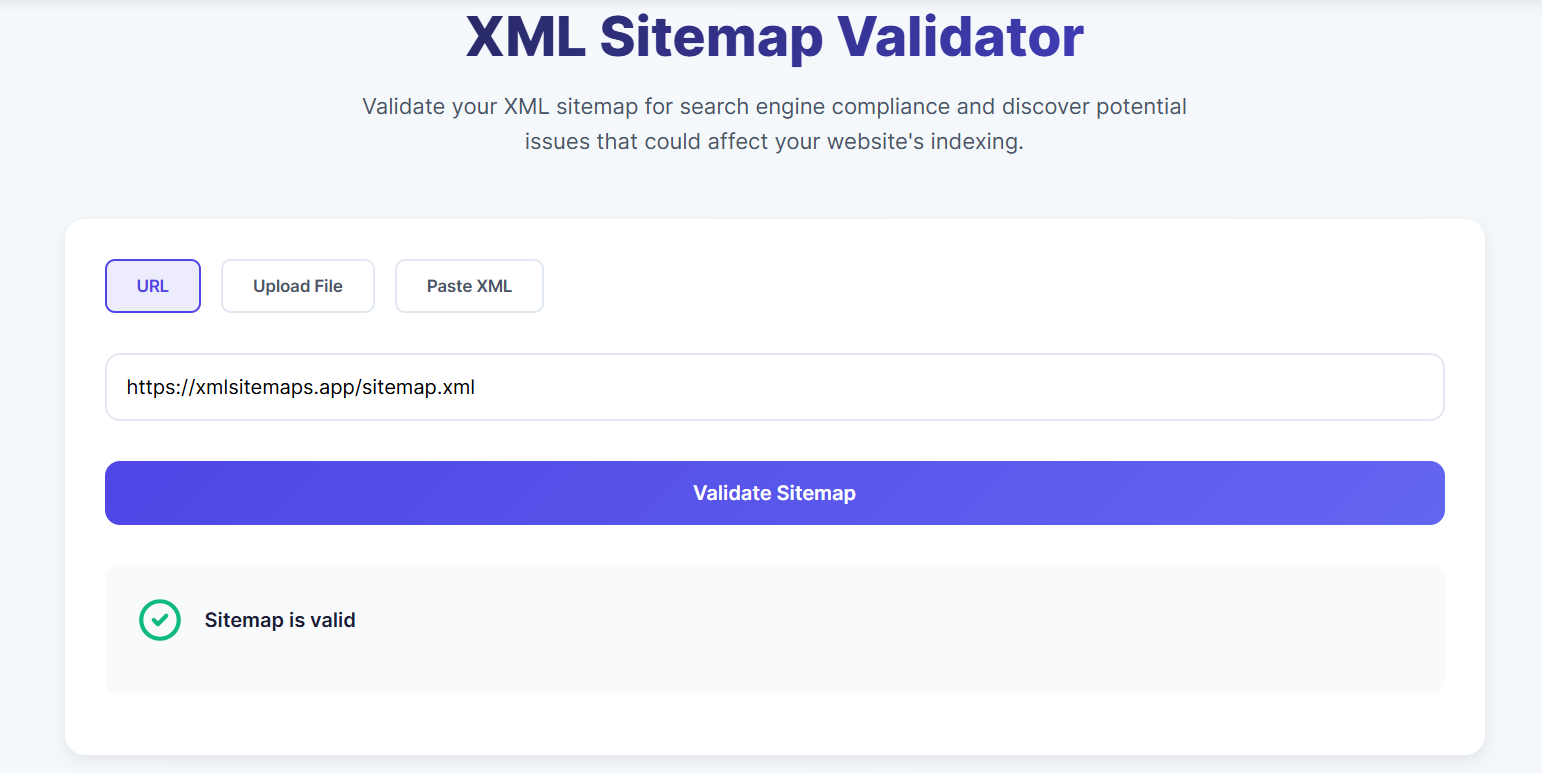
Enter Your Sitemap Information
Provide the necessary information based on your chosen validation method:
For URL Method:
Enter the complete URL of your sitemap in the input field. Make sure to include the full address with http:// or https:// prefix.

For File Upload Method:
Either drag and drop your XML sitemap file into the designated area or click the "Choose File" button to browse your computer and select the file.
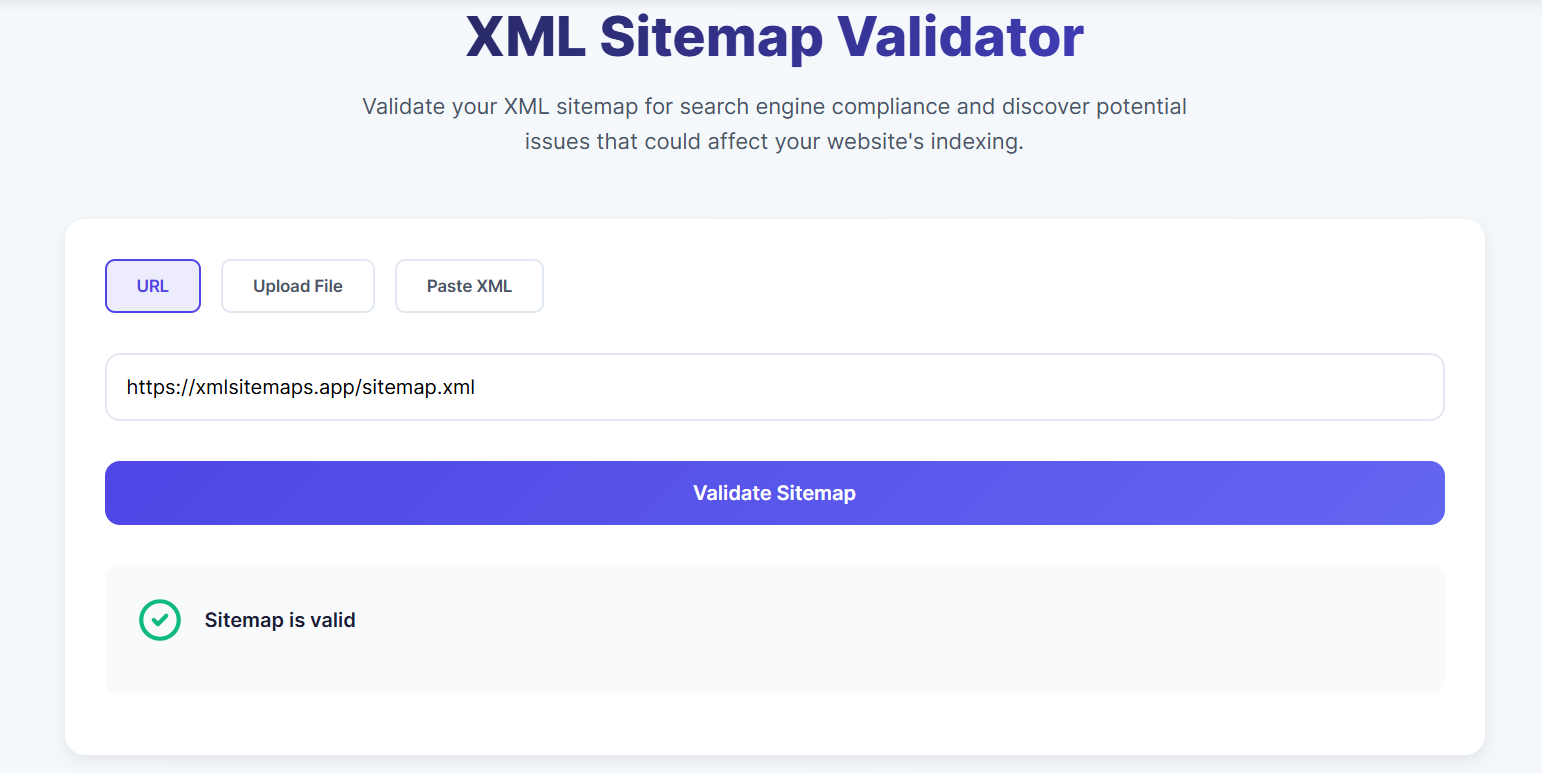
For Paste XML Method:
Paste your complete XML sitemap content into the text area. Be sure to include all elements, from the XML declaration to the closing tags.
<?xml version="1.0" encoding="UTF-8"?>
<urlset xmlns="http://www.sitemaps.org/schemas/sitemap/0.9">
<url>
<loc>https://example.com/</loc>
<lastmod>2023-01-01</lastmod>
</url>
</urlset>
Validate Your Sitemap
After providing your sitemap, click the "Validate Sitemap" button to begin the validation process.
What happens during validation:
- Our tool checks the XML structure for proper formatting and syntax
- The validator verifies that all required elements and attributes are present
- URLs in the sitemap are checked for proper formatting
- Optional elements like lastmod, changefreq, and priority are examined for compliance with standards
- The tool checks for sitemap-specific requirements and best practices
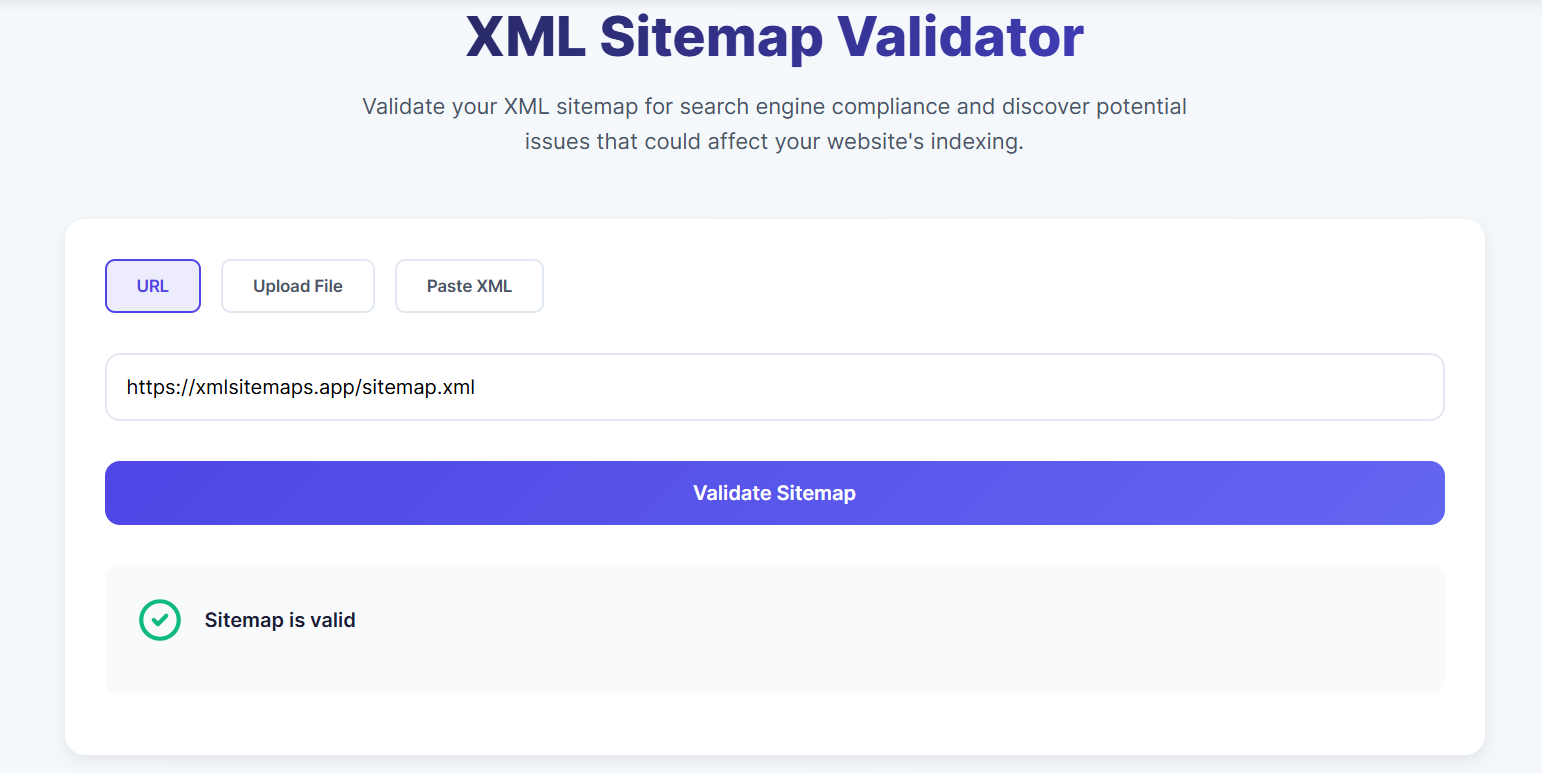
Review Validation Results
Once validation is complete, the tool will display comprehensive results about your sitemap.
Success Result
If your sitemap passes all checks, you'll see a success message indicating that your sitemap is valid and ready for search engine submission.
Warnings
These are issues that don't invalidate your sitemap but may affect its performance or adherence to best practices. Examples include missing optional elements or suboptimal formatting.
Errors
Critical issues that may prevent search engines from properly processing your sitemap. These should be addressed immediately. Examples include invalid XML structure, missing required elements, or malformed URLs.
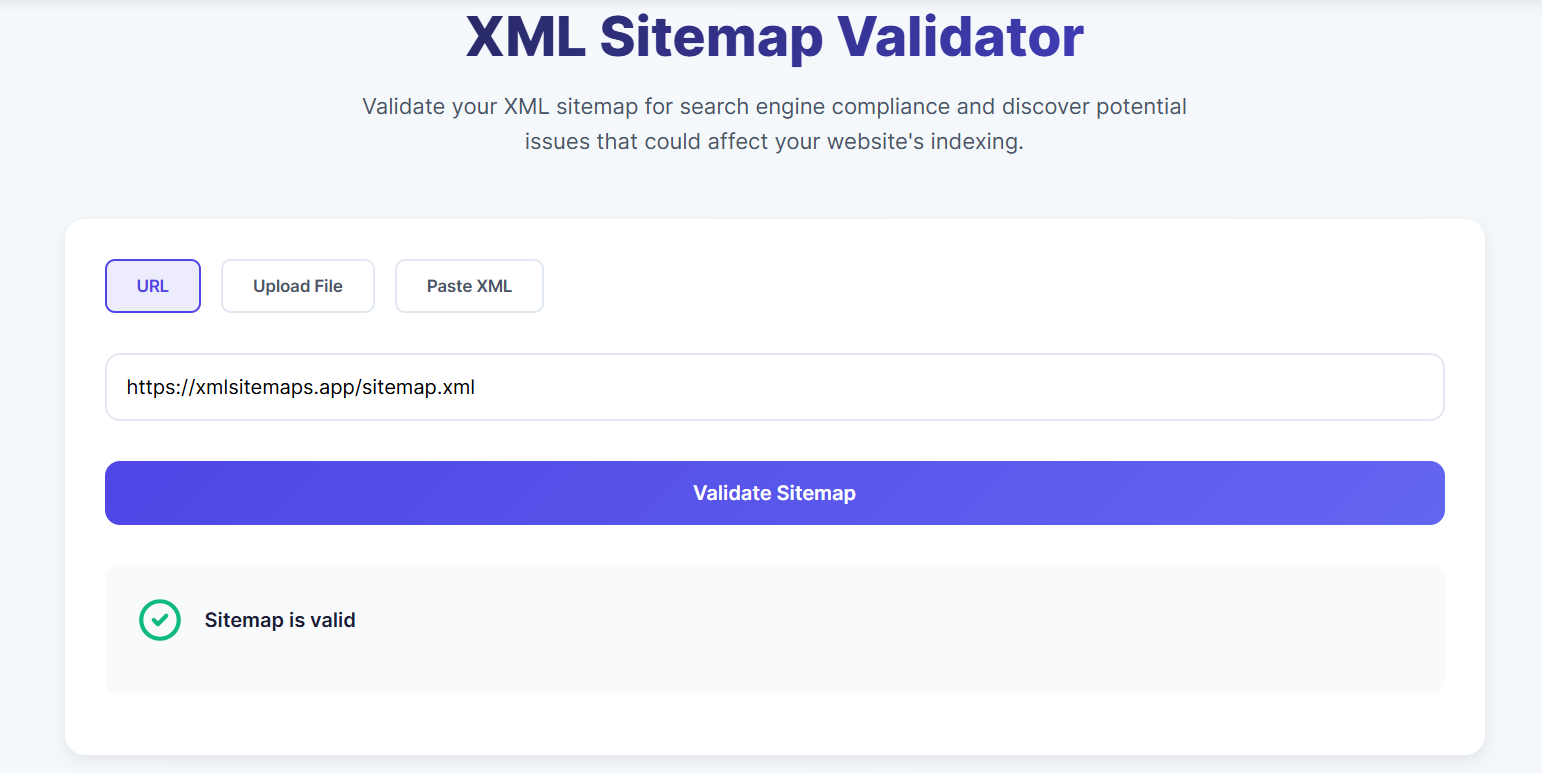
Fix Issues and Re-Validate
If the validator detects any issues, follow these steps to resolve them:
- Understand the reported issues: Read the error or warning description carefully to understand what needs to be fixed.
- Edit your sitemap: Make the necessary changes to address the issues. You may need to modify your XML code, fix URL formats, add missing elements, or correct date formats.
- Re-validate your sitemap: After making changes, run the validation again to ensure all issues have been resolved.
- Repeat if necessary: Continue this process until your sitemap passes validation without errors.
Quick Fixes for Common Issues:
Invalid XML Format
Ensure your XML is well-formed with properly nested tags and all opening tags have corresponding closing tags.
Missing Namespace
Include the proper namespace declaration: xmlns="http://www.sitemaps.org/schemas/sitemap/0.9"
Malformed URLs
Ensure all URLs have the correct format with protocol (http:// or https://) and are properly encoded.
Invalid Date Format
Use ISO 8601 format for dates: YYYY-MM-DD or YYYY-MM-DDThh:mm:ss+TZ
Submit Your Validated Sitemap
Once your sitemap passes validation without errors, it's ready to be submitted to search engines:
Google Search Console Submission
- Log in to Google Search Console
- Select your property
- Navigate to "Sitemaps" in the left sidebar
- Enter your sitemap URL in the "Add a new sitemap" field
- Click "Submit"

Bing Webmaster Tools Submission
- Log in to Bing Webmaster Tools
- Select your site
- Click on "Sitemaps" in the left navigation
- Enter your sitemap URL and click "Submit"
Robots.txt Reference
Add a reference to your sitemap in your robots.txt file for additional discovery:
Sitemap: https://example.com/sitemap.xmlThis helps search engines find your sitemap even if you haven't submitted it directly.
Pro Tips for Sitemap Validation
Regular Validation
Validate your sitemap regularly, especially after making significant changes to your website structure or content.
Sitemap Size
Keep your sitemap under 50MB and 50,000 URLs. If needed, split larger sites into multiple sitemaps and create a sitemap index.
Prioritize Important Pages
Use the <priority> tag to indicate the relative importance of each page, with values from 0.0 to 1.0 (default is 0.5).
Include Only Public Pages
Only include URLs in your sitemap that you want search engines to index. Exclude admin, login, and other restricted pages.
Ready to validate your sitemap?
Ensure your website is properly indexed by search engines with our free XML Sitemap Validator tool.
Validate Your Sitemap Now